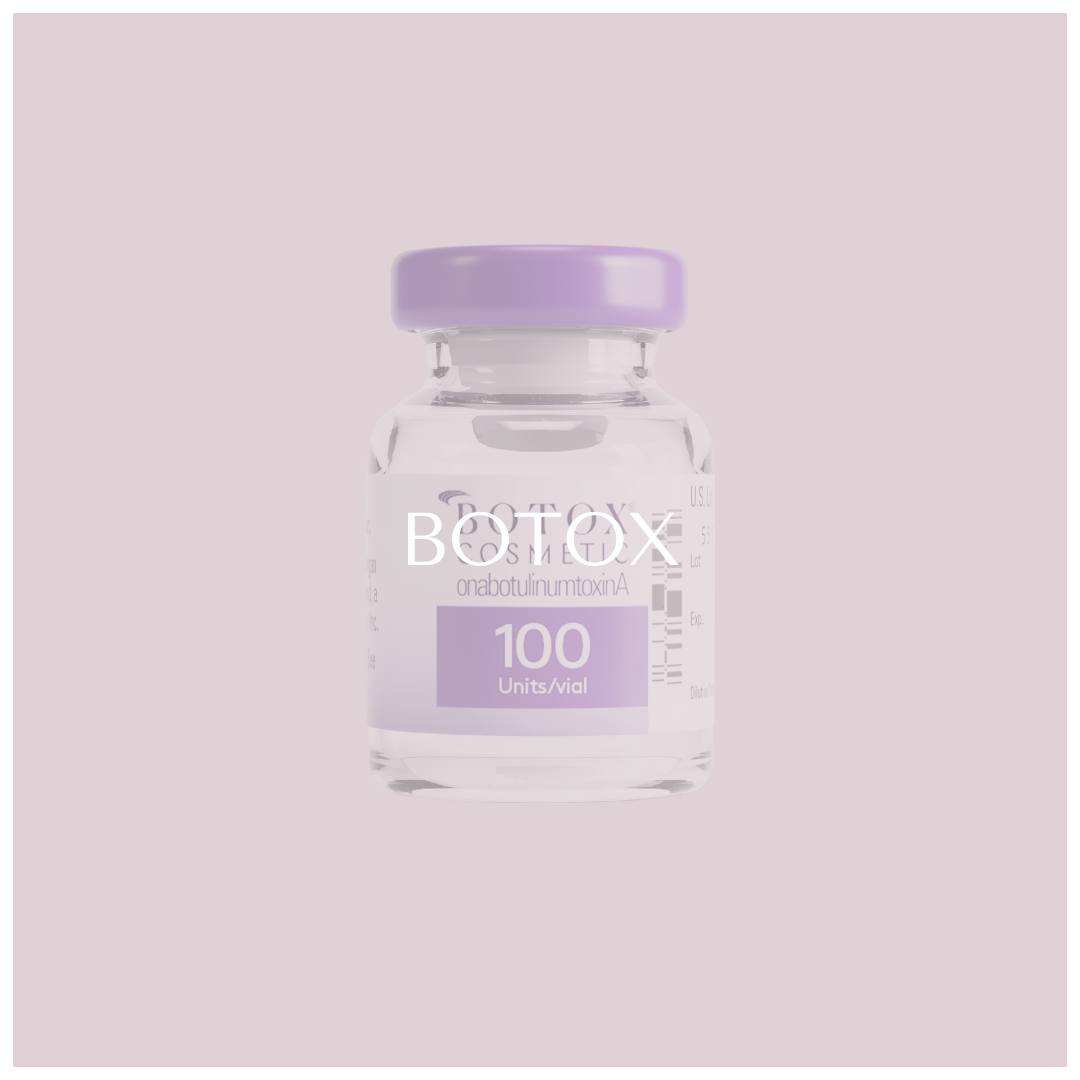In today’s digital age, user experience (UX) plays a crucial role in making websites and applications stand out. One of the most overlooked aspects of UX is the cursor. While it may seem like a small, insignificant detail, a well-designed cursor can have a significant impact on user engagement and overall satisfaction. This is where Orformi Cursors come into play. In this article, we will explore what Orformi Cursors are, their benefits, and why they are quickly becoming a top choice for web designers and developers looking to elevate their projects.
What are Orformi Cursors?

Orformi Cursors are a set of customizable, dynamic mouse pointers designed to enhance the user experience on websites, applications, and digital platforms. Unlike the standard, static cursor that most websites use by default, Orformi Cursors allow designers and developers to create unique and interactive pointer experiences that are tailored to their website’s aesthetic and functionality.
The Orformi Cursors collection offers a wide variety of options, from sleek, modern designs to playful, interactive styles. These cursors can be customized in terms of size, shape, color, animation, and even behavior (such as reacting to user actions). This customization adds a personal touch to the user interface (UI) and contributes to the overall branding of a site or app.
Why Orformi Cursors are Gaining Popularity
As web design continues to evolve, there is an increasing demand for more personalized, engaging, and visually appealing digital experiences. Orformi Cursors are gaining popularity because they fulfill these needs in several key ways:
1. Enhanced User Experience
A custom cursor does more than just change the appearance of the pointer on the screen; it can also improve the functionality of the website or application. With Orformi Cursors, developers can create interactive pointers that respond to various user actions, such as hovering over buttons, links, or images. These cursors can change shape or color, indicating to the user that an element is clickable or interactive. This subtle form of feedback improves navigation and helps users understand how to interact with a site more intuitively.
2. Branding and Identity
Every brand is unique, and part of creating a cohesive and memorable digital presence is ensuring that all elements of a website or app reflect that identity. Custom cursors like Orformi Cursors allow for deeper integration of branding elements into the design. By customizing the cursor to match the brand’s colors, logo, or overall design aesthetic, designers can create a seamless and cohesive experience that resonates with visitors.
For example, a fashion website might use a cursor shaped like a tiny hanger or a makeup brand might use a lipstick-shaped pointer. These subtle but effective customizations can make a website feel more personalized and aligned with the brand’s personality.
3. Increased Engagement
The digital landscape is becoming increasingly saturated with information, which means that websites and apps need to stand out to capture user attention. One of the most effective ways to achieve this is by offering interactive and engaging features. Orformi Cursors can help achieve this by offering dynamic animations and visual effects that respond to user actions. When users hover over an element and see the cursor change or animate in a way that matches the interaction, it creates a more engaging and immersive experience.
A playful or creative cursor can also make an otherwise mundane browsing experience more fun and memorable, encouraging users to spend more time on the site and explore its content further.
4. Accessibility and Usability
While customization is a primary feature of Orformi Cursors, they can also be used to enhance accessibility and usability. For example, designers can make the cursor larger or more visible for users with visual impairments. By using high-contrast colors or making the cursor easier to track, developers can ensure that their website is more inclusive to a wider audience.
Additionally, the interactive nature of Orformi Cursors can provide visual cues to users about where they are on the page and what actions they can take. This improves navigation and can help users with disabilities or those unfamiliar with the site’s layout better understand how to engage with the content.
Benefits of Using Orformi Cursors
Now that we’ve established what Orformi Cursors are and why they’re popular, let’s dive deeper into the specific benefits they offer for web designers and developers.
1. Customization Flexibility
One of the most significant advantages of Orformi Cursors is the flexibility they offer. Designers have full control over the appearance and behavior of the cursor, allowing them to tailor it to suit their website’s theme. Whether you’re designing a playful website for a children’s toy store or a professional platform for a corporate business, Orformi Cursors can be adapted to fit any design vision.
2. Improved Website Interaction
By using Orformi Cursors, you can turn the cursor into more than just a tool for pointing and clicking. Cursors can be animated to interact with elements on the page, providing real-time feedback as users engage with different parts of the site. For example, a cursor could change shape when hovering over a clickable button or link, or it could leave a visual trail as it moves across the screen, creating a more immersive and engaging experience.
3. Better User Feedback
Incorporating interactive Orformi Cursors allows designers to provide instant feedback to users, which is essential for guiding them through tasks. For example, when a user hovers over a form input field, the cursor could change color or shape, signaling to the user that the field is ready for input. This kind of visual feedback helps users feel more confident in navigating the site, making their experience smoother and more intuitive.
4. Increased Conversion Rates
Website design and functionality directly impact conversion rates. By using Orformi Cursors to create a more interactive and user-friendly experience, websites may see an increase in conversions. Custom cursors can encourage users to take action—whether it’s clicking a link, completing a form, or making a purchase—by guiding them through the process in a fun and engaging way. The extra layer of interactivity helps keep users interested and more likely to follow through with desired actions.
5. Cross-Browser Compatibility
Orformi Cursors are designed to work seamlessly across a variety of web browsers, ensuring that users will have a consistent experience regardless of the platform they are using. Whether a visitor is browsing on Chrome, Firefox, Safari, or Edge, they will see the custom cursor without any issues. This cross-browser compatibility ensures that your design is professional and functional on all devices.
How to Implement Orformi Cursors
Implementing Orformi Cursors on your website is simple and can be done with just a few lines of code. Below is a basic guide to help you get started with custom cursors:
Step 1: Choose Your Cursor Design
The first step is to select the cursor style you want. Orformi Cursors offers a wide range of designs, from simple pointers to more complex and animated cursors. Choose one that matches your site’s theme and tone.
Step 2: Download or Link to the Cursor Files
Once you’ve chosen your cursor design, you can either download the cursor files or link to them via an external CDN. Many Orformi Cursors are available for free or through premium memberships that offer additional styles.
Step 3: Implement the Cursor Using CSS
You can easily implement the custom cursor on your website using CSS. Below is an example of how to apply a custom cursor to your website.'path-to-your-cursor-image.png' with the actual path to your custom cursor file. You can also use CSS to create different cursor behaviors, such as changing the cursor style on hover.
Step 4: Test and Optimize
After you’ve implemented the cursor on your website, be sure to test it across different browsers and devices to ensure compatibility and performance. Make sure the cursor responds as expected when users interact with the site.
Conclusion
Incorporating Orformi Cursors into your website or application can greatly enhance the user experience, improve branding, and increase user engagement. These custom cursors provide endless possibilities for creativity, allowing designers and developers to elevate their projects and stand out in a crowded digital space. Whether you’re building a fun, interactive website or a sleek, professional app, Orformi Cursors are a small yet impactful way to take your design to the next level.
More Read:
Gelboodu: The Ultimate Guide to Understanding Gelboodu and Its Benefits